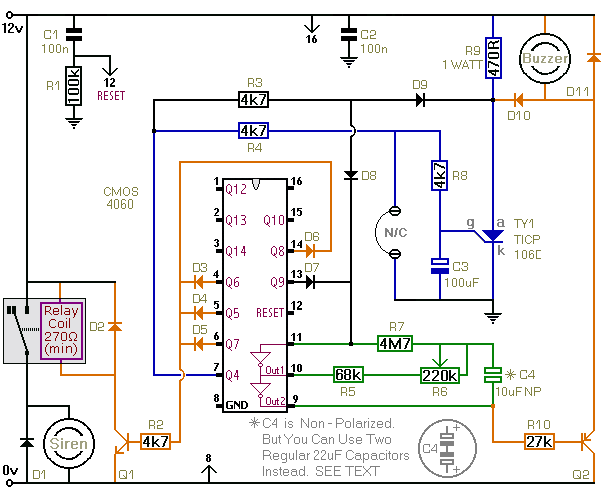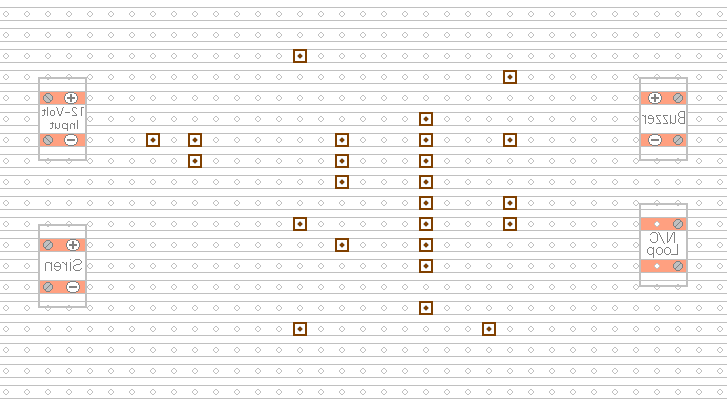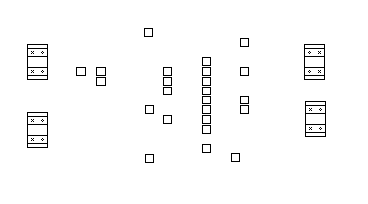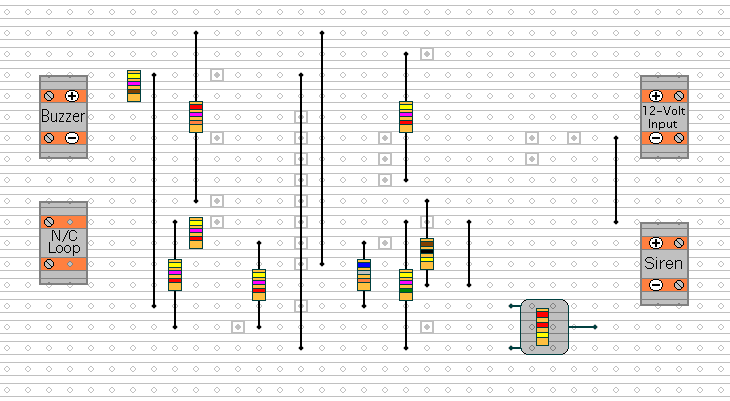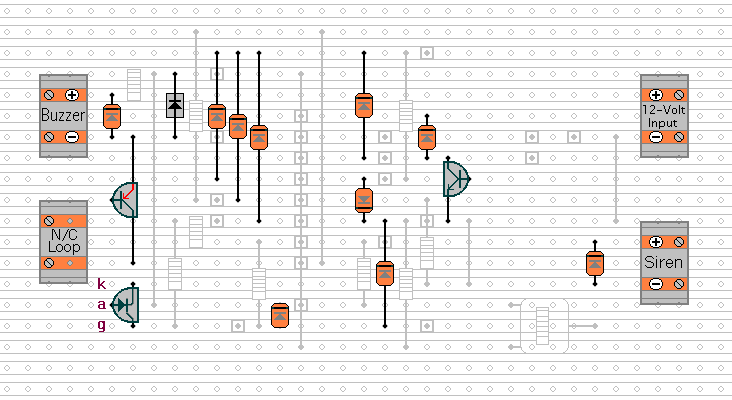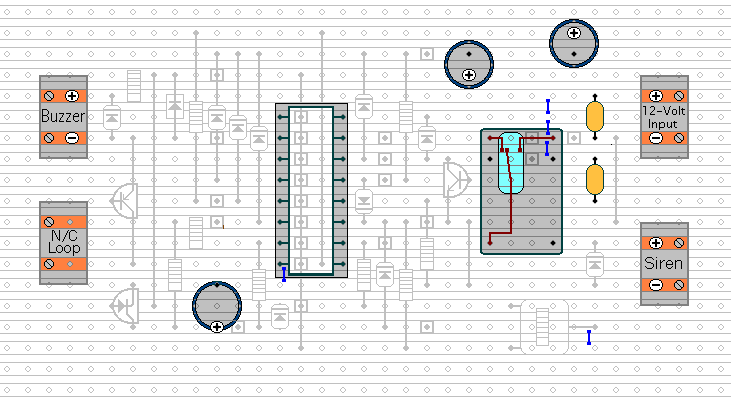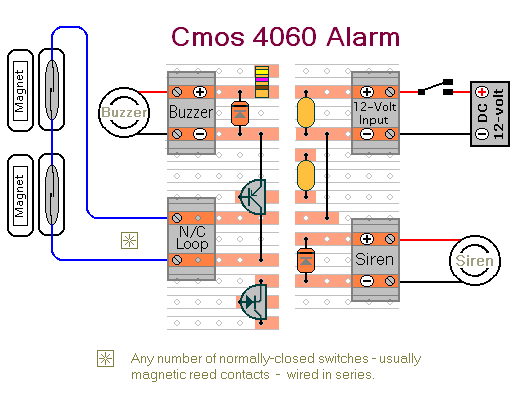| This is an alarm with an adjustable bell cut-off timer. The bell will sound for up to about 20-minutes. Then it will switch off - and remain off. It will not sound a second time. |
|---|
How To Use The Cmos 4060 As A Timer
Parts List
|
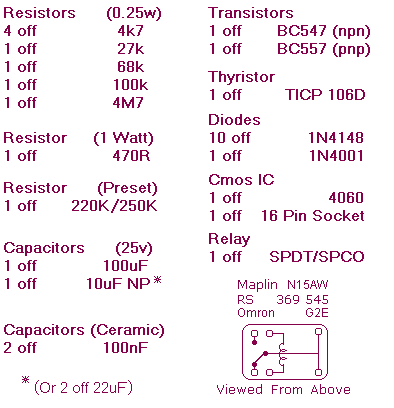
|
|
|
Construction Guide
Click here if you're new to constructing stripboard projects.
The terminals are a good set of reference points. To fit them - you may need to enlarge the holes slightly. Then turn the board over and use a felt-tip pen to mark the 24 places where the tracks are to be cut. Before you cut the tracks - use the "actual size" drawing to Check That The Pattern is Correctly Marked .
When you're satisfied that the pattern is right - cut the tracks. Make sure that the copper is cut all the way through. Sometimes a small strand of copper remains at the side of the cut and this will cause malfunction. Use a magnifying glass - and backlight the board. It only takes the smallest strand of copper to cause a problem. If you don't have the proper track-cutting tool, then a 6 to 8mm drill-bit will do. Just use the drill-bit as a hand tool - there's no need for a drilling machine.
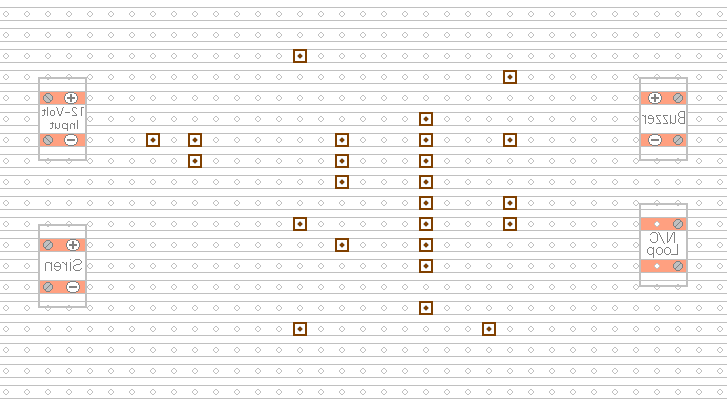
Actual Size Of Pattern
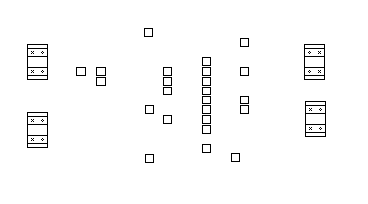
Next - make and fit the Five Wire Links - the nine fixed resistors - and the preset. To fit the preset you may need to enlarge the holes slightly. For the links - I used bare copper wire on the component side of the board. Telephone cable is suitable - the single stranded variety used indoors to wire telephone sockets. Stretching the core slightly will straighten it - and also allow the insulation to slip off. All the resistors are drawn lying flat on the board. However, those connected between close or adjacent tracks are mounted standing upright. See the Photo Of The Prototype.
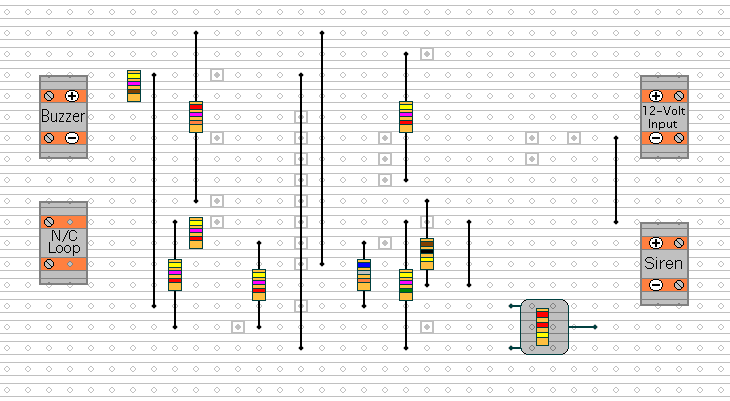
The next stage is to fit the eleven diodes - the two transistors - and the SCR. The positions of the kathode, anode and gate connections are marked on the stripboard layout. I used a TICP106D in the prototype because it's widely available. You'll probably find that any SCR - 30-volts or better - will work fine. But remember that the pin configuration of your SCR may be different from that of the TICP106D.
Pay particular attention to the orientation of the diodes. Note that one of the diodes (D7 - right in the middle) faces downwards. All the diodes are drawn lying flat on the board. However, those connected between close or adjacent tracks are mounted standing upright. See the Photo Of The Prototype. The PNP transistor (BC557) is the one drawn with its emitter arrow coloured red.
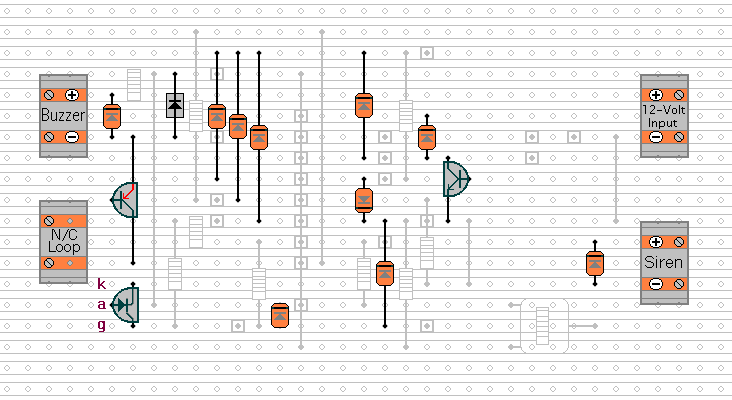
Fit the remaining components - the five capacitors - the IC socket - and the relay. Pay particular attention to the orientation of the electrolytic capacitors. They generally have a stripe down the side next to the Negative terminal. Note that the two 22uF capacitors are mounted with their negative terminals connected together. See the Photo Of The Prototype.
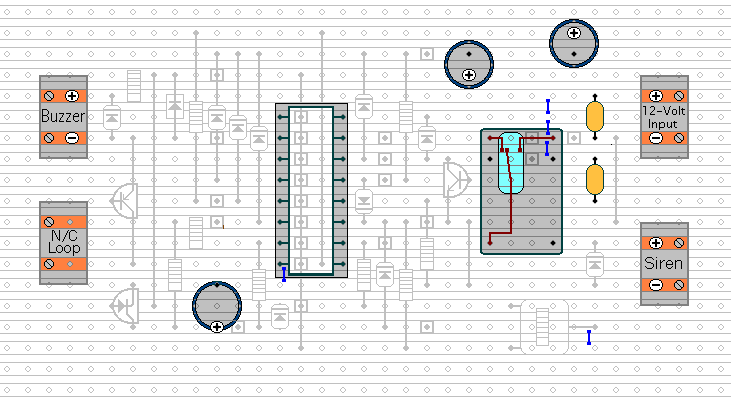
Turn the board over and examine the underside carefully - to make sure that there are no unwanted solder bridges or other connections between the tracks. If you backlight the board during the examination - it makes potential problem areas easier to spot. When you're satisfied that everything is in order - add the 5 solder bridges.
Finish off by inserting the Cmos 4060 into the socket. Pin 1 of the IC should be in the top left-hand corner. Check that all 16 pins have entered the socket. Sometimes - instead of entering the socket - a pin will curl up under the IC.
External Connections
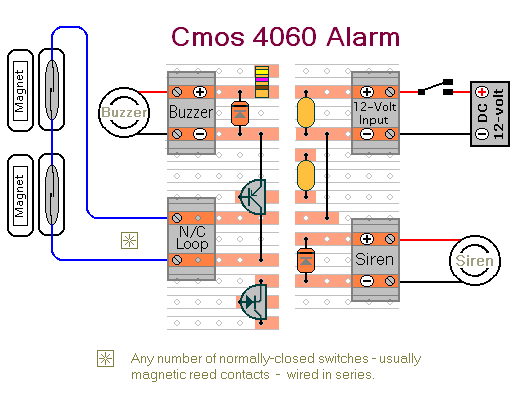
 SUGGESTIONS
SUGGESTIONS
 SUGGESTIONS
SUGGESTIONS