I've used a 270 ohm resistor (RB) to simulate the buzzer. The differential voltage probe measures the voltage across that resistor. And the level of that voltage indicates whether or not the buzzer is sounding.
In the graph below - the horizontal green line represents the switching voltage of gate 3. When the door switch opens - the voltage on pin 8 starts to rise. And when it crosses the green line - the oscillator starts to run. While the oscillator is running - the gate 4 output pin switches back and forth between high and low. And this switches the buzzer on and off. When you close the door again - C1 discharges rapidly through R4 & Sw1 - and the buzzer output stops.
Graphs
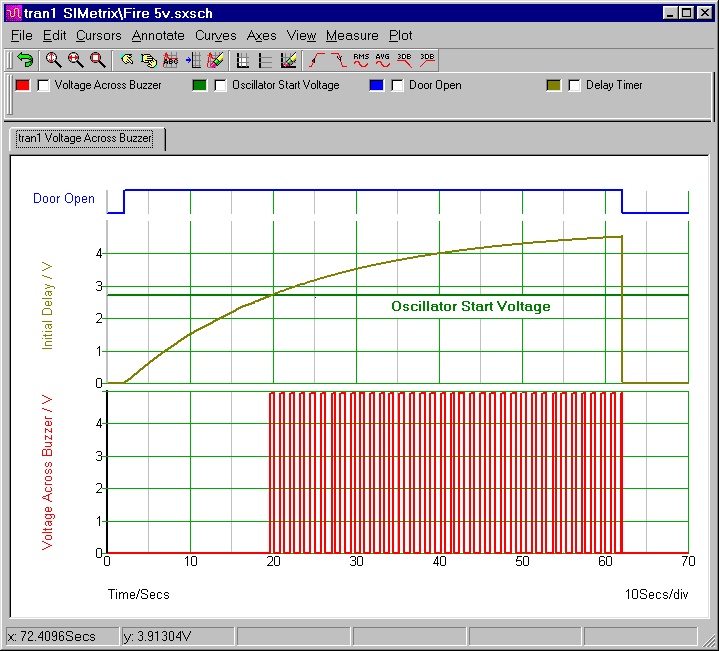
The blue line represents the opening and closing of the door. It's produced by V2. In standby mode - V2 is at zero volts - and Sw1 is closed. Two seconds into the simulation - V2 rises sharply to five volts - and this switches Sw1 off. When Sw1 opens - the R1 current that it had been diverting to ground - begins to charge C1 instead. Eventually - C1 will take pin 8 high - and the oscillator will start.
The Trigger Pulse Settings (V2)
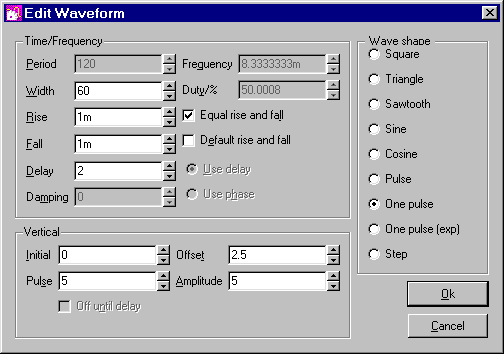
The default "Rise" and "Fall" times are one-hundredth the length of the "Width" setting. This means that the width setting of sixty seconds makes the door switch appear to open and close far too slowly. By reducing the length of the rise and fall times to just one millisecond - I've made the Sw1 switching action much more convincing. If you tick the box - and restore the default settings - you'll see what I mean.
Power Supply Setting
The default power source is 5vdc. If you ever need to change that value - select the power source symbol (e.g. V1 in the schematic) - and press F7. Then change the contents of the "Parameters" window - by typing in your new value. Alternatively - you can simply use one of the preset buttons provided.
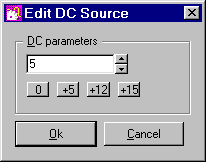
Analysis Settings
The analysis is fairly straight forward. The "Mode" should be set to "Transient". And the "Stop Time" should be long enough to allow the alarm to complete one "activation and reset" cycle. I chose seventy seconds.
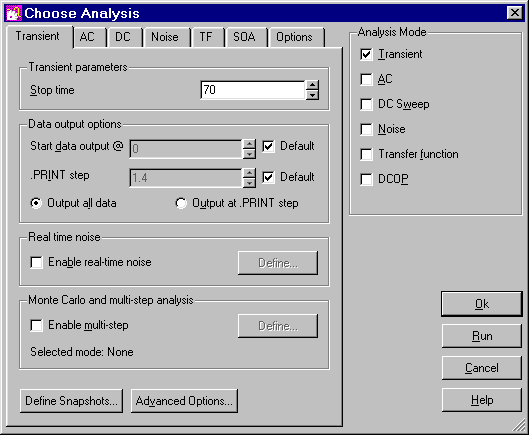
To coax the simulation to run successfully - I had to increase the value of the "Relative Tolerance" figure. You'll find it under the "Options" tab. All the remaining settings are "Default". There will be times when you'll find it necessary or advantageous to change the other "Tolerances" - the "Integration Method" and the "Time Step" etc. But for this circuit - the remaining default settings are adequate.
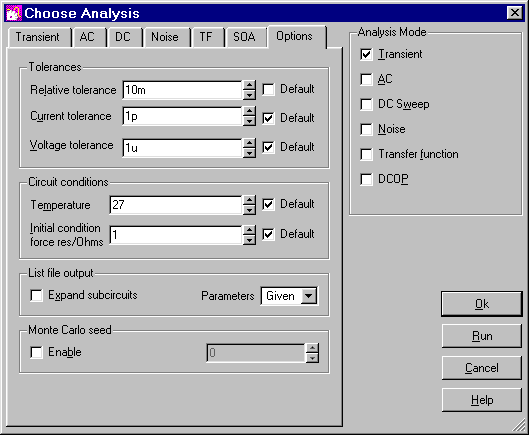
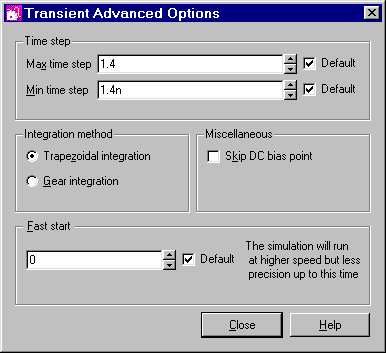
Why Is The Simulation 5-Volts?
The Cmos Models that come with SIMetrix 5.40 are designed for a 5-volt supply. And, to keep matters simple, I've set up a 5-volt simulation. However - the alarm itself is designed to work over a range of supply voltages. So included in the
Download Material - you'll find both 9v and 12v simulations. To run these extra simulations successfully - you'll need to install my 9v and 12v Cmos models. This is very easy. Simply drag and drop the "MyMods.lb" file into the small "SIMetrix Command Shell" window. And - when asked - confirm that you want to install the new models. Don't Worry! You're not overwriting anything. All the existing models are still there.