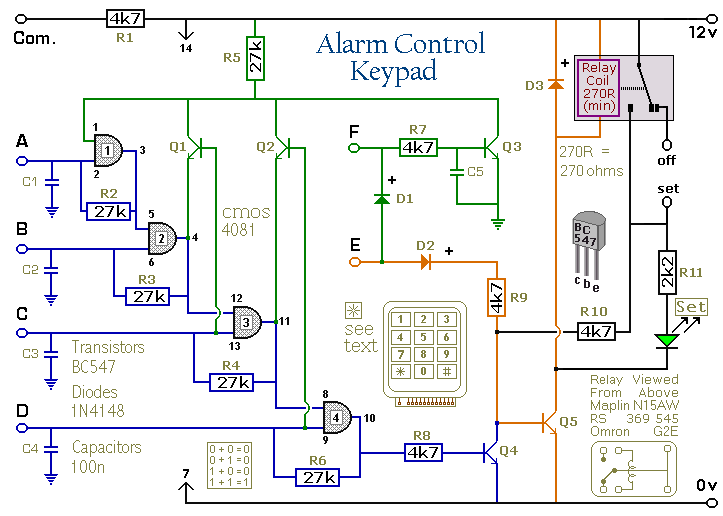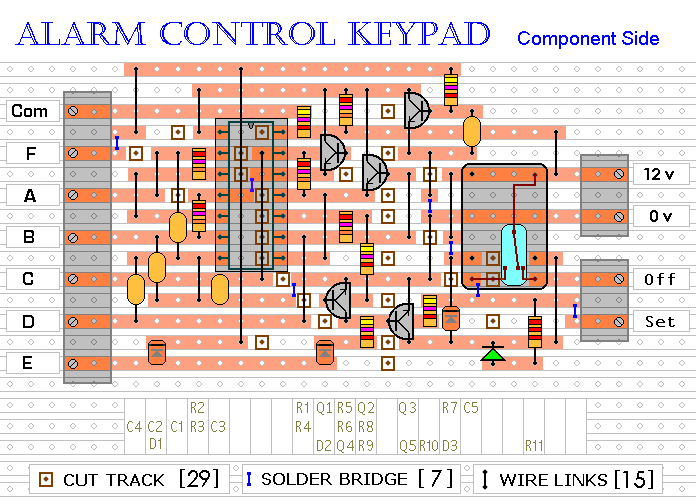All the information you need to build a simple keypad operated switch. Although it's designed to operate the Modular Burglar Alarm - it will have other uses.
Pressing a single key on the keypad - will energize the relay. Entering a four-digit code of your choice - will de-energize the relay. The circuit was designed to control the Modular Burglar Alarm System - but it will have other applications. If you require added security - A Five-Digit Version - of the circuit is also available.
Schematic Diagram
Click Here For A Photograph Of The Prototype
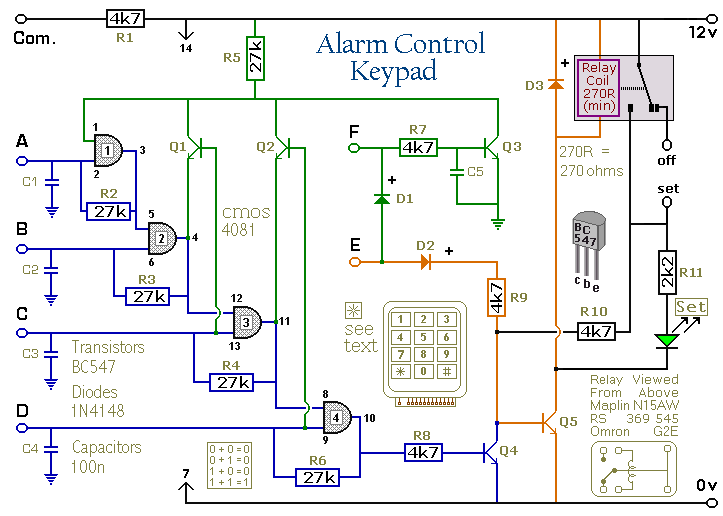
Notes
The Keypad must be the kind with one common terminal - and a separate connection for each key. On a 12-key pad - look for 13 terminals. The matrix type with 7 or 8 terminals will NOT do. On the Support Page you'll find details of how to Make Your Own Keypad.
The relay is energized by pressing a single key. Choose the key you want to use - and connect it to terminal "E". Choose the four keys you want to use for your security code - and connect them to "A B C & D". Wire the common lead to R1- and all the remaining keys to "F".
When you press "E" the relay energizes - and the 12-volt output moves from the "off" to the "set" terminal. The green LED also lights. It provides a visual indication that the alarm is set.
When you press keys "A B C & D" in the right order - the relay de-energizes - and the 12-volt output returns to the "off" terminal. The green LED is also extinguished - to indicate that the alarm is switched off.
The remaining keys - those not wired to "A B C D & E" - are connected to "F". Whenever one of these "Wrong" keys is pressed - the attempted code entry fails - and the code entry sequence is reset.
The same thing happens if "C" or "D" is pressed out of sequence. If "C" is pressed before "B" - or "D" is pressed before "C" - the attempted code entry will fail. And the code entry sequence will reset.
With a 12-key pad - over 10 000 different codes are available. If you need a more secure code - you could simply use a bigger keypad with more "Wrong" keys wired to "F". A 16-key pad gives over 40 000 different codes. If you make a mistake while entering the code - simply start again.
The Support Material for this circuit includes a step-by-step guide to the construction of the circuit board - a parts list - a detailed circuit description - and more.
Veroboard Layout
Click Here For A Photograph Of The Prototype
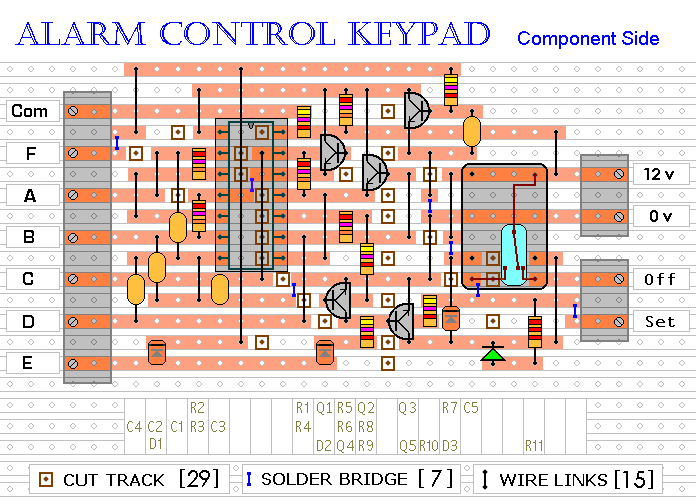
 SUGGESTIONS
SUGGESTIONS
 SUGGESTIONS
SUGGESTIONS