The components used in the circuit should be widely available. However, none of them are critical. So - if you can't find the specified parts -
You're certain to find something that will do just as well.
The alarm is intended primarily for use on a motorcycle. I didn't want the circuit to drain the motorcycle battery - so I designed it to have a very low standby current. This was achieved by using a Cmos IC and normally-open trigger switches. I also made sure that when the alarm is set there are no resistive connections between the positive rail and ground.
On a modern motorcycle you will normally use a 12-volt relay and a 12-volt siren. But the circuit will work at 6-volts. So you can use it to protect your "Classic" machine. Just choose a relay and a siren suitable for the lower voltage.
The low standby current means that the alarm may be powered by dry-batteries. This would make it more secure - because it could not be defeated by disconnecting the motorcycle battery. It also means that the alarm may be used in situations where a power source is not available. For example, it could be fitted inside a computer - to sound the alarm if a thief tries to pick it up and carry it away.
Stripboard or Veroboard is a board drilled with a matrix of 1mm holes spaced approximately 2.5 mm apart and joined in rows by copper strips. The piece required has 11 rows with 31 holes in each - and measures roughly 8 cm by 3 cm. (3 in by 1.2 in). The drawing shows the board with PCB mounting terminal blocks but - to save money and/or space - the wires may be soldered to veropins or directly to the board itself.
"Mercury Tilt Switches" are generally small glass bulbs with two contacts at one end. Inside the bulb is a "ball" of mercury. When the switch is "tilted" a few degrees off the horizontal - the mercury flows to one end and connects the contacts together.
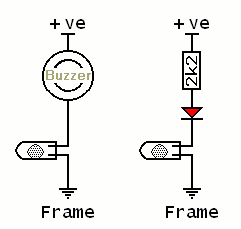
Mercury tilt switches are expensive. You may prefer to use the cheaper "non-mercury" type. The main difficulty with these is that - unlike mercury switches - you can't actually see what's happening inside. This can make them troublesome to position accurately. When setting-up the switching point, you may find it helpful to use a small buzzer - or an LED connected in series with a 2k2 resistor. Alternatively - you could
Add The LED Module to the alarm - and use it to help you position the switches.
Parts List
Click Here For A Photograph Of The Prototype.
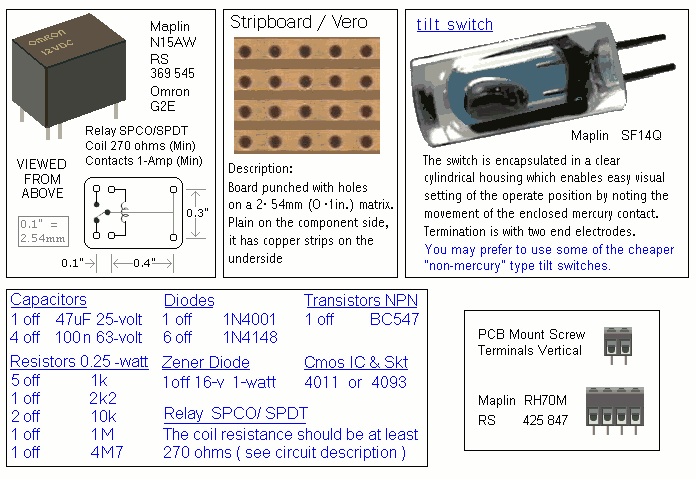
Construction Notes
Click here if you're new to constructing stripboard projects.
The terminals are a good set of reference points. To fit them - you may need to enlarge the holes slightly. Then turn the board over and use a felt-tip pen to mark the 22 places where the tracks are to be cut. Before you cut the tracks, use the "actual size" drawing to
Check That The Pattern is Correctly Marked .
Actual Size
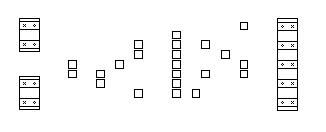
When you're satisfied that the pattern is right - cut the tracks. Make sure that the copper is cut all the way through. Sometimes a small strand of copper remains at the side of the cut and this will cause malfunction. Use a magnifying glass - and backlight the board. It only takes the smallest strand of copper to cause a problem. If you don't have the proper track-cutting tool - a 6 to 8mm drill-bit will do. Just use the drill-bit as a hand tool - there's no need for a drilling machine.
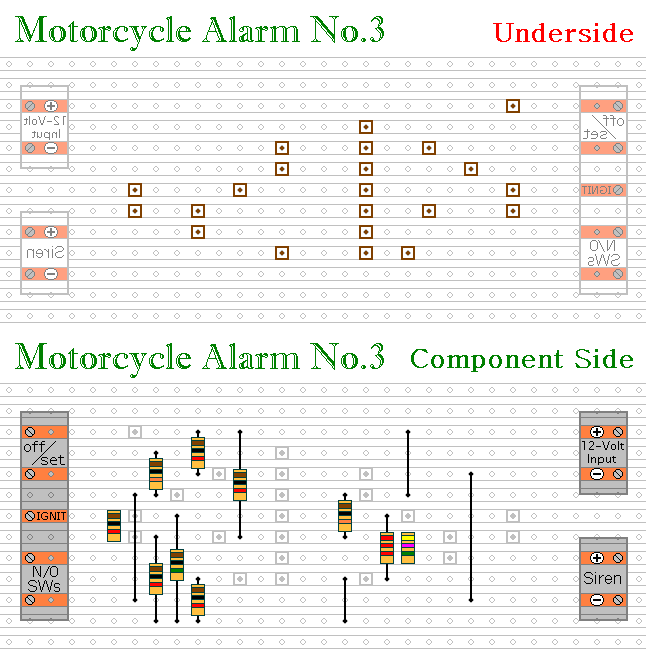
Next make and fit the
Four Wire Links. I used bare copper wire on the component side of the board. Telephone cable is suitable - the single stranded variety used indoors to wire telephone sockets. Stretching the core slightly will straighten it - and also allow the insulation to slip off.
Then fit the 10 resistors. They are all shown lying flat on the board. However, those connected between close or adjacent tracks are mounted standing upright.
The next stage is to fit the 8 diodes - the transistor - the relay - and the IC socket. Using a socket reduces the risk of damage to the IC - and makes it easier to replace should the need arise. Pay particular attention to the orientation of the diodes.
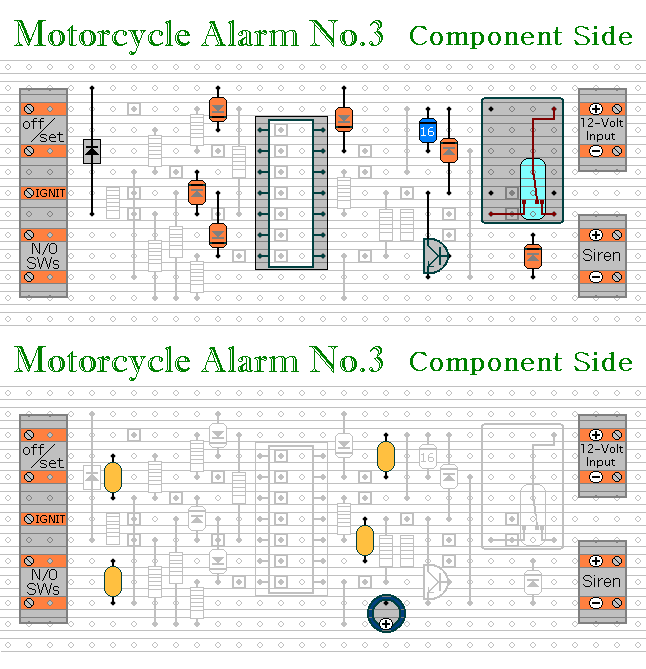
Finally - fit the 5 capacitors. Pay particular attention to the orientation of the electrolytic capacitor. The positive terminal should face downwards.
Turn the board over and examine the underside carefully - to make sure that there are no unwanted solder bridges or other connections between the tracks. If you backlight the board during the examination - it makes potential problem areas easier to spot. When you're satisfied that all is in order - add the 8 solder bridges to the tracks.
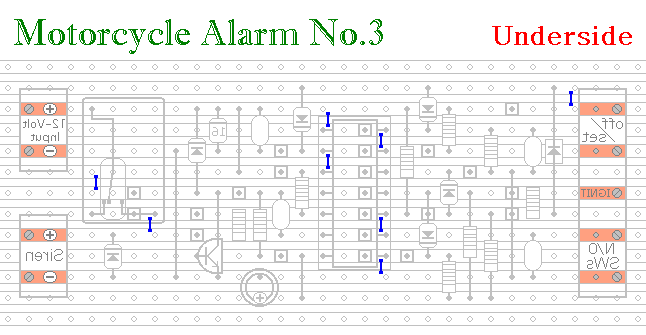
Finish off by inserting the
Cmos 4011 into the socket. Pin 1 of the IC should be in the top left-hand corner. Check that all 14 pins have entered the socket. Sometimes - instead of entering the socket - a pin will curl up under the IC.
You Are Now Ready To Test Your Alarm